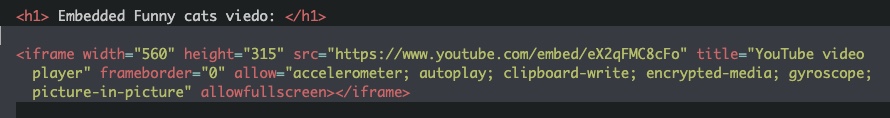Here is a step by step process on embedding a video on a web page using the example with a funny cats video for this.
1. Open the youtube video and in lower right corner choose the share your video button.
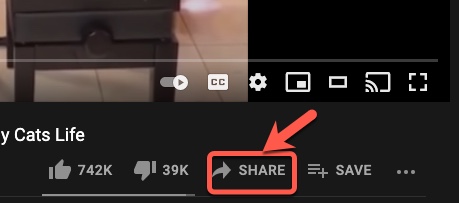
2. Select the embed option.
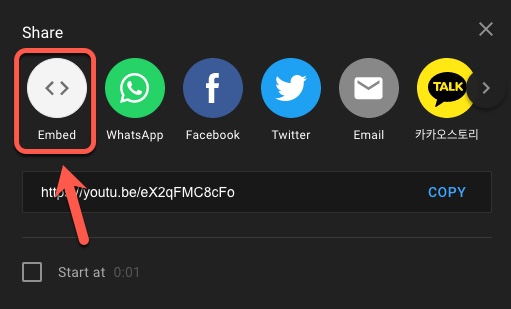
3. A box will pop up with the HTML code to embed into your site. At the bottom right corner hit the copy button to copy the code.
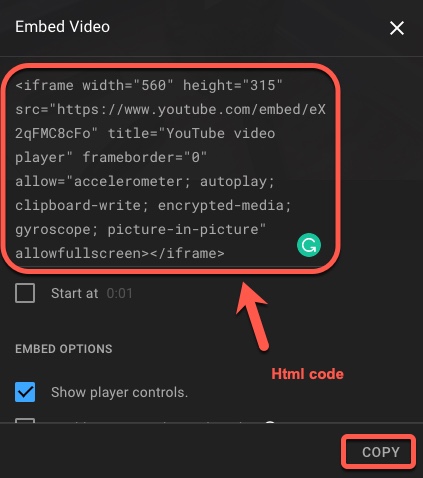
4. Insert the code you copied into your webpage